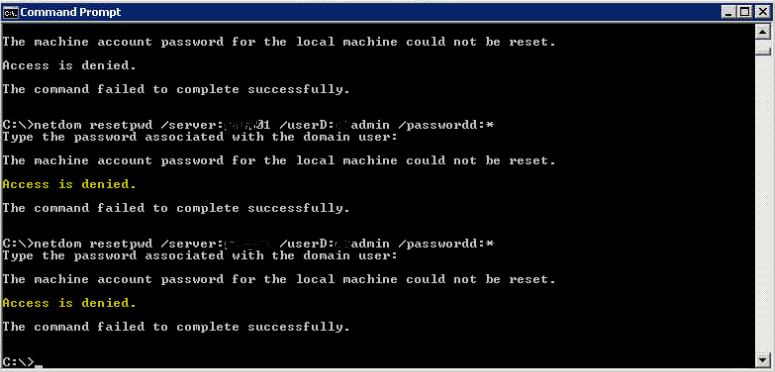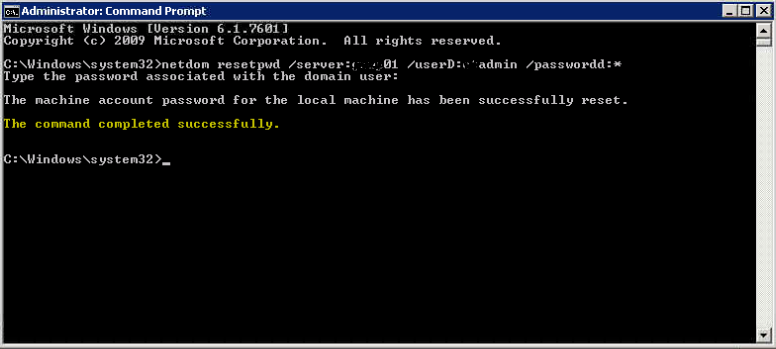Netdom Access Denied Resetting Domain Controller Machine Password
When trying to reset the machine account password using netdom, an access denied message is displayed.
The machine account password for the local machine could not be reset.
This issue can be resolved by using an elevated command prompt.Run the same netdom command to reset the local machine password from an elevated command prompt
Inexpensive cost effective remote desktop software for screen sharing online. Check out and try for free 4RemoteSupport's online desktop support software . Even if you have other software for managing remote desktops such as MSP RMM, not all software works all the time and 4RemoteSupport.com allows unlimited connections and is useful to get that first connection to a remote desktop or laptop system to add your RMM software like Datto or Nable.
Enhance your Support Services with Software for Online Desktop Support.