Xenapp/Xendesktop - Find or Show the Citrix SQL server name Quickly and Check the Status
By checking to see if we are currently and correctly connected to both the Monitor and Configuration Logging database, the SQL server name will be displayed int he process plus the status.
Open PowerShell on the delivery controller , don't forget to open "as administrator". And run the following commands to show the Citrix SQL server configured Citrix Studio and Site
asnp Citrix.*
To verify if we are correctly connecting to the required database
Get-MonitorDatastore
Get-LogDatastore
The results of running the above PowerShell commands are shown below. Easy simple commands to display the server's name configured for the Site/Citrix Farm
I've blotched out some names but the server's name is shown in the connection string.
Citrix Releases 7.x and later, there could be separate databases for Monitoring and Logging so therefore, one Connection string for Monitor/Logging service points to the Citrix site's datastore and one string of Monitor/Logging service points to the Monitor/Logging datastore.
Citrix as we know, is a fantastic system for providing desktop access to users. Support remote desktops and remote servers and Enhance Support Services with Online Desktop Support Software. Screen-Sharing Remote Access Online of Remote Computers within seconds. Online desktop software is not limited to physical desktops or servers but can be and is utilized by virtual machines just as well. All virtual machines are supported, not just vmware vcenter and Microsoft hyper-v. A post from the past regarding when the Farm's servers are not displayed in the management console, Farm and Citrix Servers Not Listed or Displayed in Console . It may still be extremely useful today for those still running past XenApp/XenDesktop servers and services.

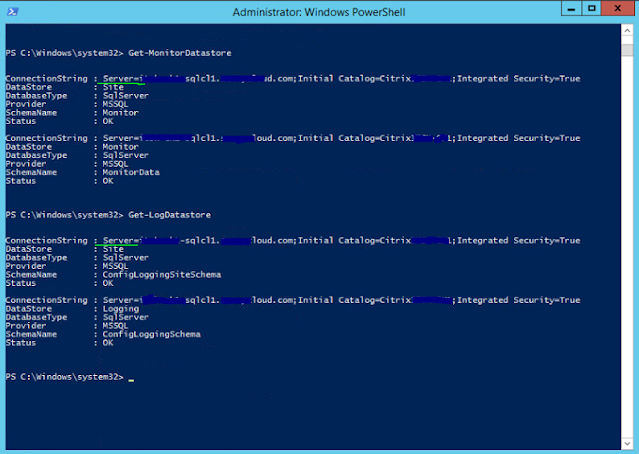




2 comments:
Microsoft MVP
The command can be run from any delivery controller server. Some environments have more than one server. Most have a minimum of two for redundancy. In case one server fails or is in maintenence
Post a Comment